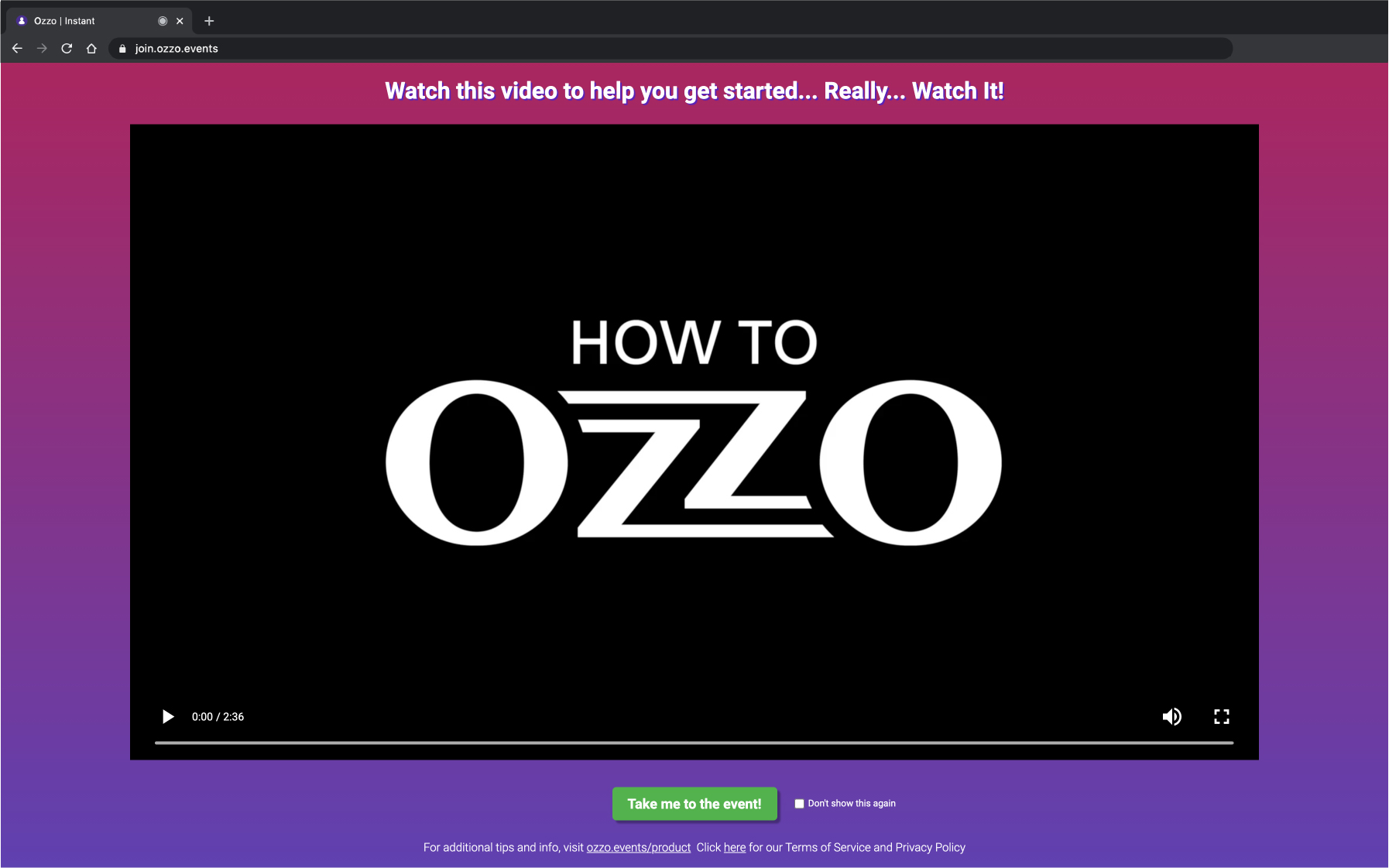Attendee Guide
Join an Event
- Access Ozzo
- Enter the unique link you were sent into a Chrome or Chromium-based browser
- Grant the browser permissions to use your microphone and camera

- Setup page
-
- Sound & Video Check: Make sure Ozzo is connected to the correct microphone, speaker, and camera.
- Set your profile picture, enter your name, and then hit Enter to join the event.
-
- Profile picture
-
- You can take a photo by clicking the green camera button.
- You can also upload a photo by clicking the upload button or dragging an image (JPEG or PNG) into the oval picture space in the center of the screen.
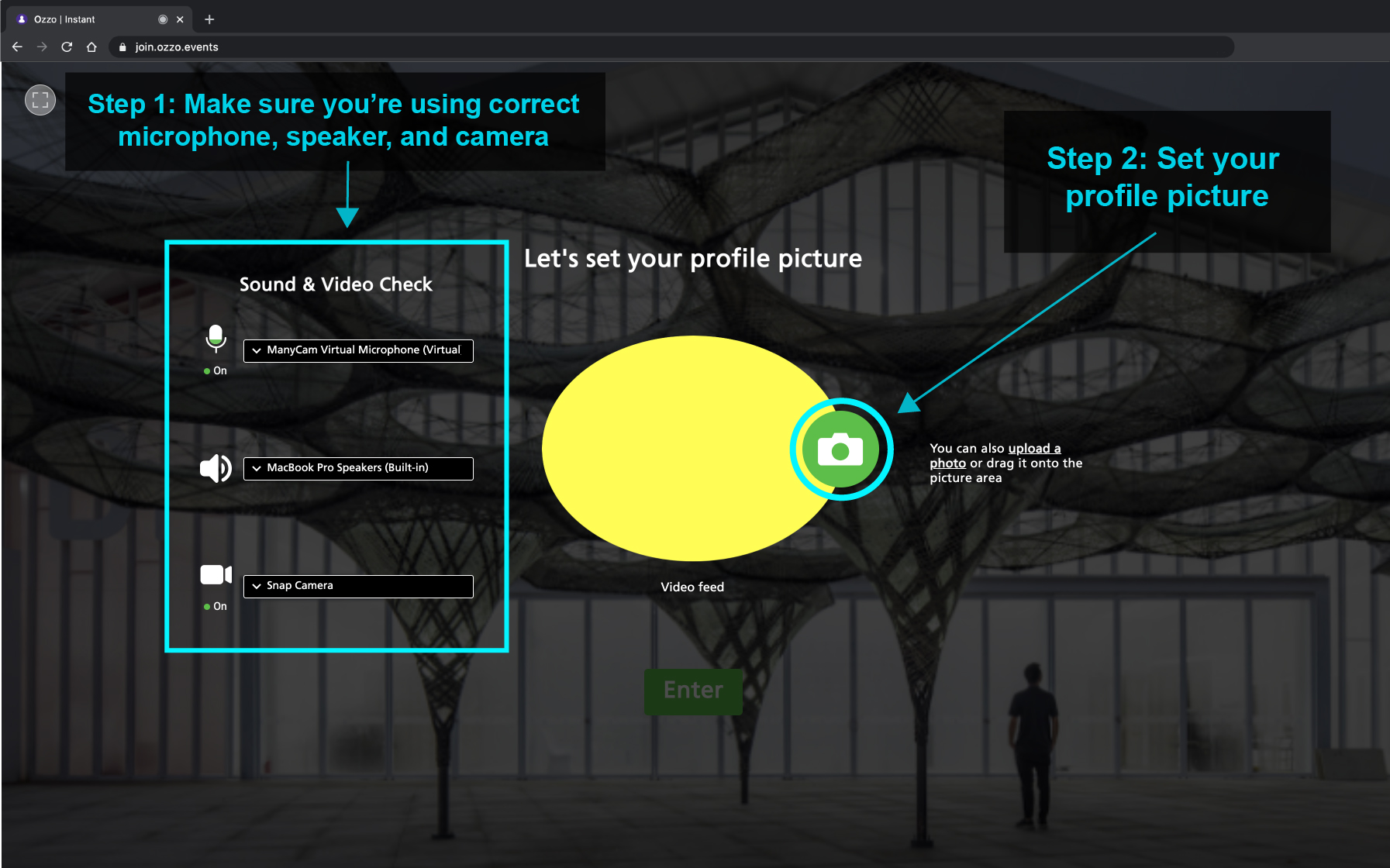
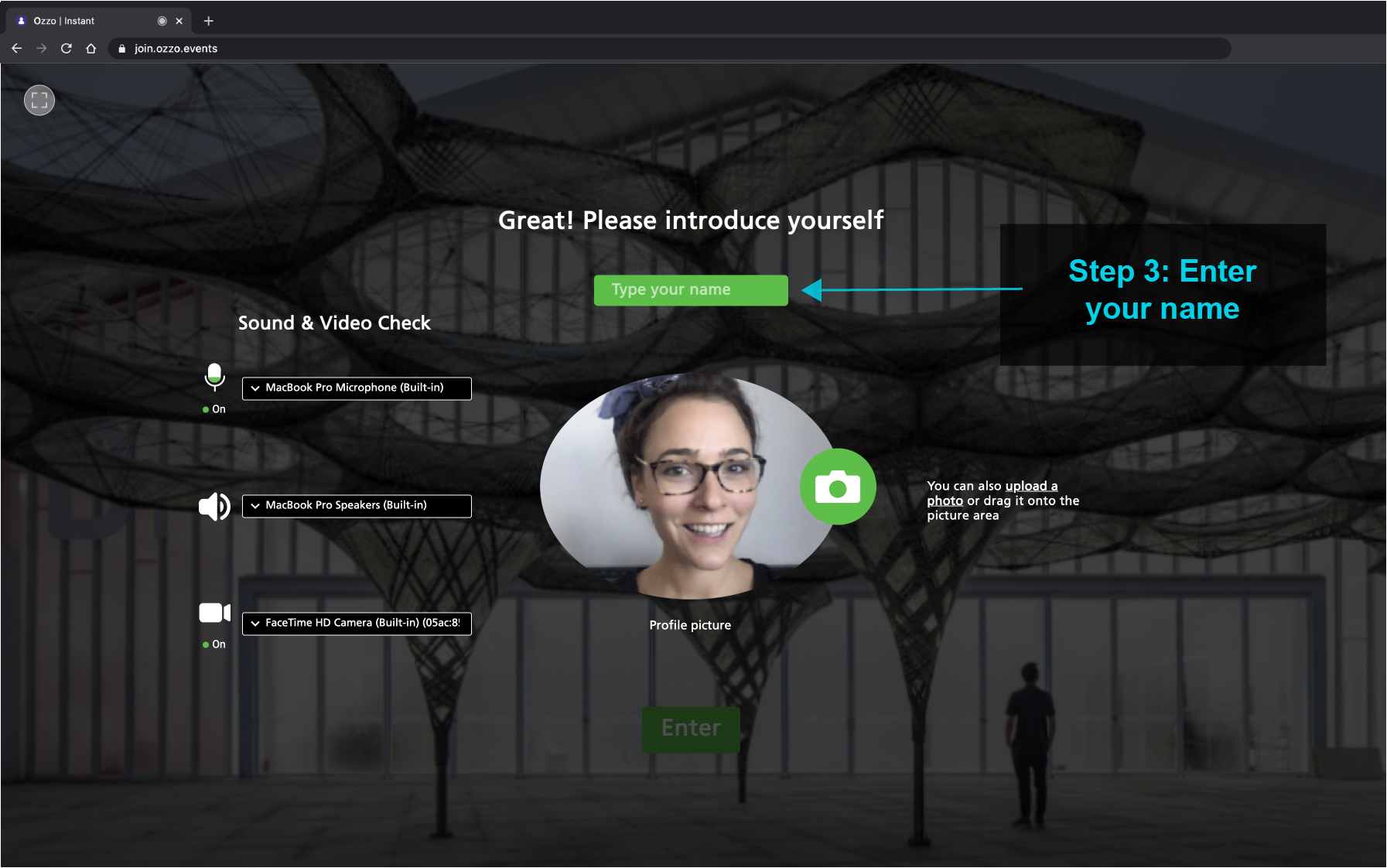
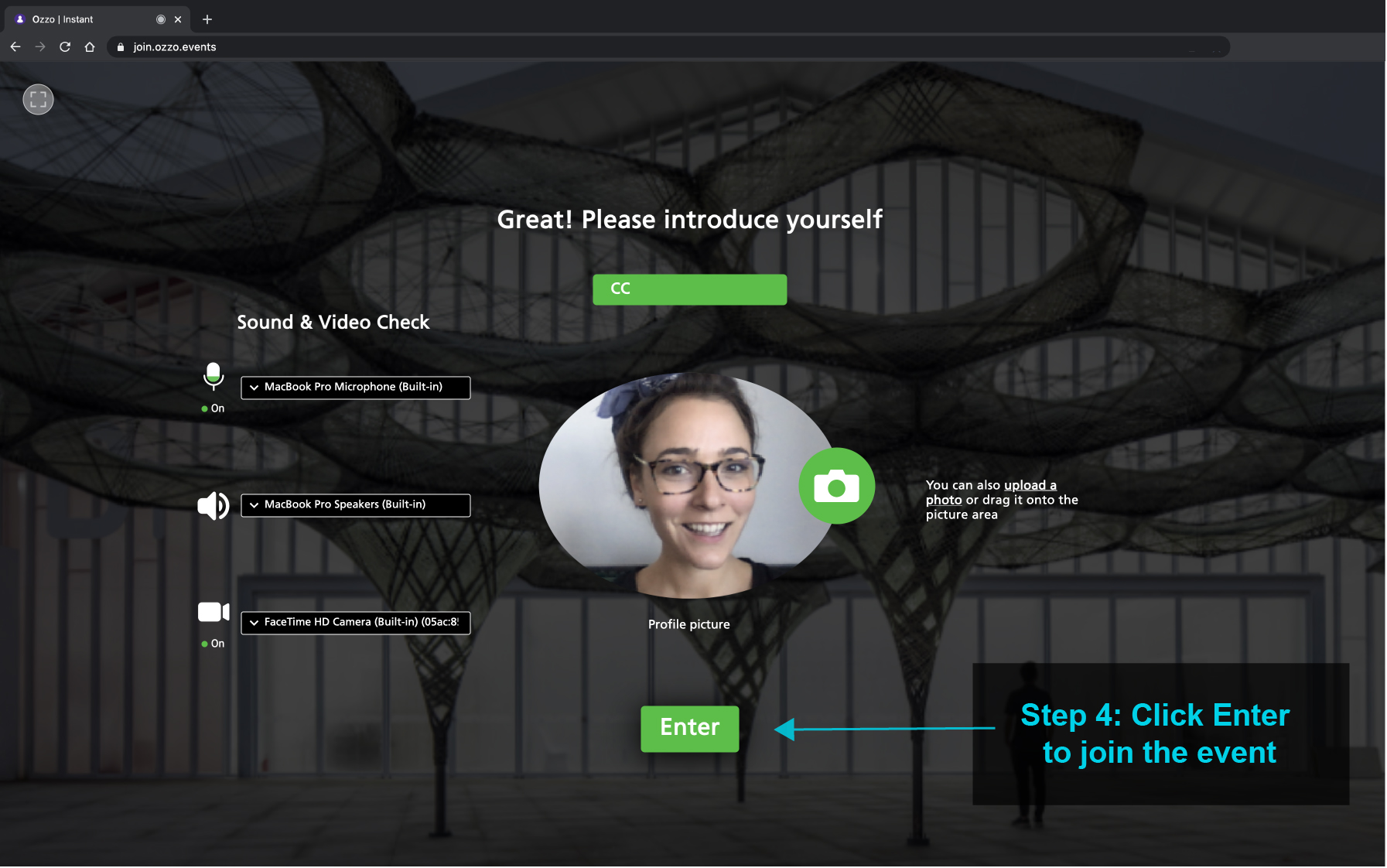
- Tutorial page
-
- After the setup page, the Ozzo tutorial video will quickly show you how to use conversational tools that greatly improve your experience connecting with others. After you see how to use them once, you’ll be set.